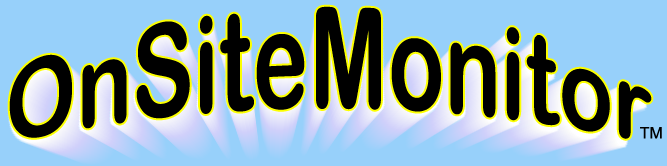Welcome to the Support Center. The following are the ways in which you can get help with your account, questions, and features.
#1 - Support Tickets
From your Console application, you can create tickets for 1) Custom Development, 2) Feature Requests, 3) Questions/Comments, 4) Support.
After a ticket is created, you will receive updates as it moves through the following states:
#2 - Email Support
If you would like to contact us via email, send your questions or feedback to support@offsitelabs.com.
#3 - On-Line Help
Online Help Page
FAQ Page
Refund Policy
Supported Product List
#4 - OnSiteMonitor Documentation
When you install the OnSiteMonitor software on your computer, you can view the help file that explains all the features and functionality available using the Console.
The file is installed in the same folder where you installed the software. The file name is "OnSiteMonitorHelp.pdf".
To view the file, a PDF reader will also need to be installed on your computer. In the Console, select the 'Help-> Help File' option to display the file.